- 0 Posts
- 10 Comments
My bash prompt is just me copying the prompt I have set on fish.
# Prompt green=$'\e[38;5;2m' bright_red=$'\e[38;5;9m' bright_green=$'\e[38;5;10m' reset=$'\e[0m' prompt_command() { local exit_status=$? if [[ $exit_status != 0 ]]; then exit_color=$bright_red exit_prompt=" [$exit_status]" else exit_color=$bright_green exit_prompt="" fi } PROMPT_COMMAND=prompt_command PS1='\[$green\]\w\[$exit_color\]$exit_prompt\n❯ \[$reset\]'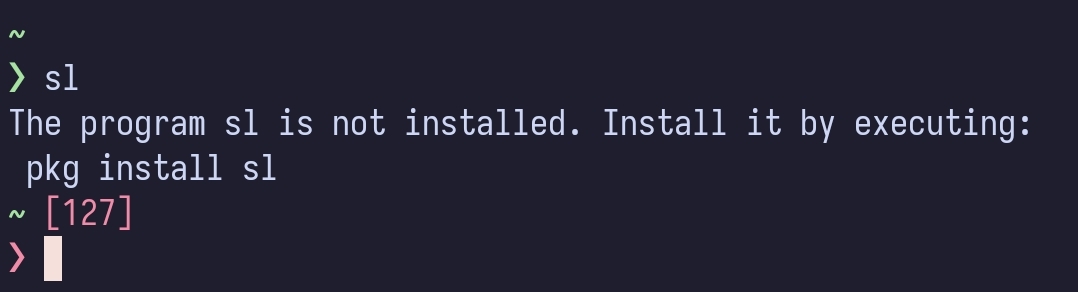
I have a small issue with this prompt though. Sometimes the ❯ ends up turning white for some reason.
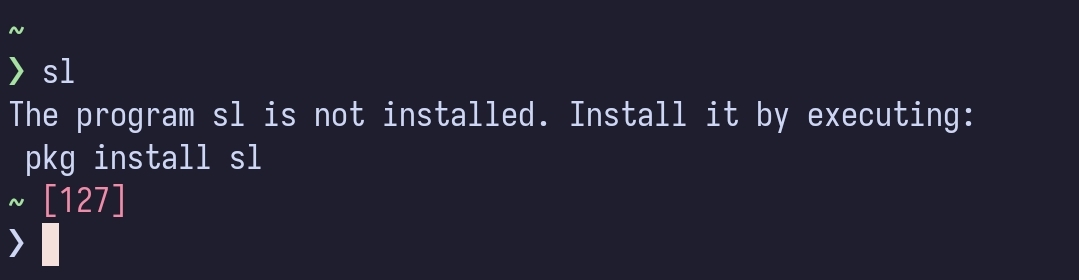

 1·3 months ago
1·3 months agoI haven’t had any issues with the kernel yet. The worst thing that I can remember doing is messing up the systemd boot entry on my Arch Linux install.

 2·3 months ago
2·3 months agoYeah. I just found out about it by accident when I ran it with the
--helpflag.

 5·3 months ago
5·3 months agoI’d like to add that you can setup desktop shortcuts pretty easily for Mullvad and TOR browser manual installs. For TOR browser simply run this after opening a terminal in the folder it was extracted to:
./start-tor-browser.desktop --register-appSame thing should work for mullvad.

 2·3 months ago
2·3 months agoIt is the default
atimeoption used when mounting if I’m correct. If it’s an ubuntu specific mount option it will be specified in/etc/fstabfile.

 5·3 months ago
5·3 months agoYou can run this to check
findmnt --real

 3·3 months ago
3·3 months agoI actually use both in fish. I use aliases for some longer commands. For example I have
laas an alias foreza -la --icons=auto --group-directories-firstbecause I don’t really want to see it every time I runla. I use abbreviations for some shorter commands. For examplesystemctlabbreviated tosysandsystemctl --userabbreviated tosysu.

 4·3 months ago
4·3 months agoI use Firefox as my main browser. I use the multi-account containers extension in Firefox to seperate my browsing activities. Brave is installed as a backup in case firefox fails me. I use TOR browser for searching for stuff that I don’t want linked to me.
GamingOnLinux
This Week in Plasma
This Week in KDE Apps
Fedora Magazine